📚 Node [[vim]]
📓 garden/jakeisnt/pages/vim.md by @jakeisnt
(Neo)Vim can handle multithreading properly - unlike Emacs - but otherwise Emacs feels far more extensible. The keybinding innovations - mostly taken from `ed` - and macro system make manipulating files an incredibly productive process. Vim users often have a library of cli and tui programs that they use in conjunction with Vim to facilitate a desktop ecosystem without a GUI.
Learn the keybindings! These standards work everywhere.
If you can install things on your system - and want to use an expressive cli text editor - use neovim. It runs faster, is more expressive, and supports built-in modern tooling for systems like the language-server protocol and tree-sitter for robust and performant syntax highlighting.
Cheat Sheets!
Shortcuts
Evaluation of Leader keys
- Comma: As it should always be followed with a space grammatically, every other key can be freely mapped to with no delay! You lose the functionality of backwards repeating though…
- Space: What doom emacs uses. My current key and what I’m used to. This works fine, but the timeout definitely can impact the fluency of writing on occasion.
- Semicolon: Interesting option, but there seem to be some strange repeat patterns in specific modes.
- Escape: Controversial, it’s pretty far away… but it’s the default. Unclear whether bashing the pinkie to the right is a great motion (just like Emacs and the left).
📓 garden/karlicoss/soft/vim.md by @karlicoss
Table of Contents
- [[{~} Switch case of letter]] [[habit]]
- [[fast navigation in string]]
- [[{t} search before character]] [[habit]]
- [use * and # for searching current word](#sndfrsrchngcrrntwrd TIDDLYLINK) [[habit]] [[vim]]
- [[vim-like apps]]
[2020-11-04]Vim Tips for the Intermediate Vim User | Jemma Issroff [[vim]]
{~} Switch case of letter [[habit]]
fast navigation in string
press ft (find char ‘t’)
then ; to repeat forward
, to repeat backwards
{t} search before character [[habit]]
use * and # for searching current word [[habit]] [[vim]]
vim-like apps
https://www.reddit.com/r/vim/comments/3tluqr/my_list_of_applications_with_vi_keybindings/
https://xaizek.github.io/2016-08-13/big-list-of-vim-like-software/
[2020-11-04] Vim Tips for the Intermediate Vim User | Jemma Issroff [[vim]]
📓 garden/ryan/vim.md by @ryan
vim
Useful shortcuts:
zz : move current line to middle of screen
zt : move current line to top of screen
zb : move current line to bottom of screen
ctrl e : move screen one line up
ctrl y : move screen one line down
ctrl d : move screen half a page down
ctrl u : move screen half a page up
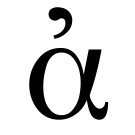
Rendering context...